Did you ever wish to open multiple instances of Yahoo Messengers simultaneously? Yes, you can open multiple instances of Yahoo Messenger at the same time and log in into two different accounts. Here is how you can make two Yahoo Messengers open at the same time:
• Go to Start menu and choose Run
• A window opens. Please type regedit and press Enter
• On the left side of the window you would find folder listings
• Goto “HKEY_CURRENT_USER\Software\Yahoo\Pager\Test” folder by double clicking on them
• Now create a registry DWORD with value name Plural by right clicking on the right hand side window.
• Double click the new DWORD entry and set the value to 1
If you are not clear on how to do this, just download this file and unzip it and double click on it.
Cool! Thats it!
Now just try opening Yahoo Messenger twice.
If you now do not wish to open Yahoo Messenger twice, just download this Uninstall file, extract and double click on it.













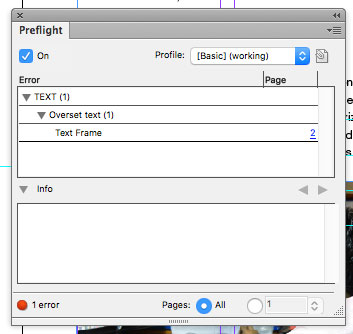

thx very very much
Am quiet computer savvy – but was always intrigued by others ability to login twice on yahoo IDs – did the same thru meebo or trillian – But never liked them as its either no voice chat [meebo] or one more application weighing on my poor pc [trillian]
I never bothered to web search for a solution but when i did i found the above and 3 minutes later saw the yahoo application opening and login in simultaneously on two IDs – who ever figured out the above trick – my salute
i tried but is not work
I never thought that it is so simple. I downloaded the zip file & it is working. Great
Thankyou so much
Hey, thank u so much!
You’re generosity is a very big help!
Thank You!!
hey friend great work
ty
Hi,
Thanks so much got fed up of signing in and out… now I dont have to very easy to set up even for not tech person like me… and did it with out the zip file…
Debbie